Production Blog: Editing
Hi everyone, It's Sophia here, welcome back to my blog. This blog will be a simple one and that is editing. So, I will break editing down into two parts just how I did with my filming blogs. This part (part one) is just going to be about the program which was used and how to it long or short enough. So, before beginning I just want to say that I was not the one who actually edited the video, but I did play a role in the editing process. Now that's covered, first thing is which software was used. Just like for all the other projects the easiest program to use is CapCut. CapCut is just so easy and user friendly that anyone can use it. It also makes it faster to edit the video because it is not complicated to figure where everything is. Next, the length of the Final Task. I am not going to lie, I completely forgot how long the opinion sequence was supposed to be. At first, I thought it was supposed to be like three minutes long. But then one of my team members corrected me and said it was actually supposed to be at least or less than two minutes. When filming, we made sure to get enough footage because you never know if it's going to be enough. Which I am so happy we did that because now there are options to which take we want to include. However, the downside to that is once all the shots were put together, the whole video came out to be 2:34 seconds. Which is way to long for an open sequence and this Final Task. But no worry once it was cut down it became two minutes. Once I and the person who is editing it saw that we got happy because everything that needed to be in the video fit. Okay, I think that is enough for this blog. In my next blog I will take about editing the text in and any other problems that has to be fixed. Welp that is it for today, thank you for reading, see you in my next blog!
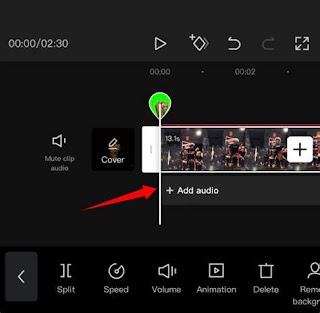

Comments
Post a Comment